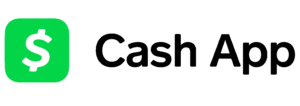Tuition Deposit
Please pay your Five Hundred Dollars ($500) deposit for Summer 2024 Tuition.
Any questions, parents please reach out to Coach Williams at cwilliams@lincolnuca.edu
Payment
Lincoln University can receive app-based payments. Payers other than the students themselves such as parents or sponsors are to write in the memo or message field the name of the student and last 4-digit of the student’s social security number.
Payment Options
Instructions:
- Log in to your bank application via (Mobile application / Web Application)
- Click on Zelle Transfer
- Click on Send
- Add recipients through email: finance@lincolnuca.edu
- Enter the Amount
- Write Memo/message
- Send
Note: Zelle instructions may slightly differ from financial institutions to institutions however, the fundamental remains same.
Instructions:
- Tap on the Venmo app on your mobile device.
- Choose the payment icon at the top right.
- Select a recipient from your list of Venmo contacts or add a recipient. You can add by Venmo email: finance@lincolnuca.edu. You can also scan a Venmo user’s QR code.
- Add the payment amount.
- Include a note to the payment.
- Tap Pay. You’ll see your Venmo balance or default backup account. Choose the currently select account to make a change.
- Confirm payment.
Instructions:
- Open the Cash App
- Enter the amount
- Tap Pay
- Enter an email address: finance@lincolnuca.edu or $lincolnuniversity as the payee.
- Enter what the payment is for
- Tap Pay
Instructions:
To send money from your computer:
- Go to Payments.
- Enter the recipient’s email address: finance@lincolnuca.edu
- Click Next.
- If this option is available, select: Sending to a friend or Paying for an item or service.
- Follow the steps.
To send money via the PayPal app: Tap Payments, then tap Pay.
- Enter the recipient’s email address: finance@lincolnuca.edu
- Enter the amount, choose the currency, add a message (optional) and tap Next.
- Select how you want to pay and tap Next.
- Select “Friends and Family” or “Goods and Services” and tap Next.
- Check the details and tap Send.